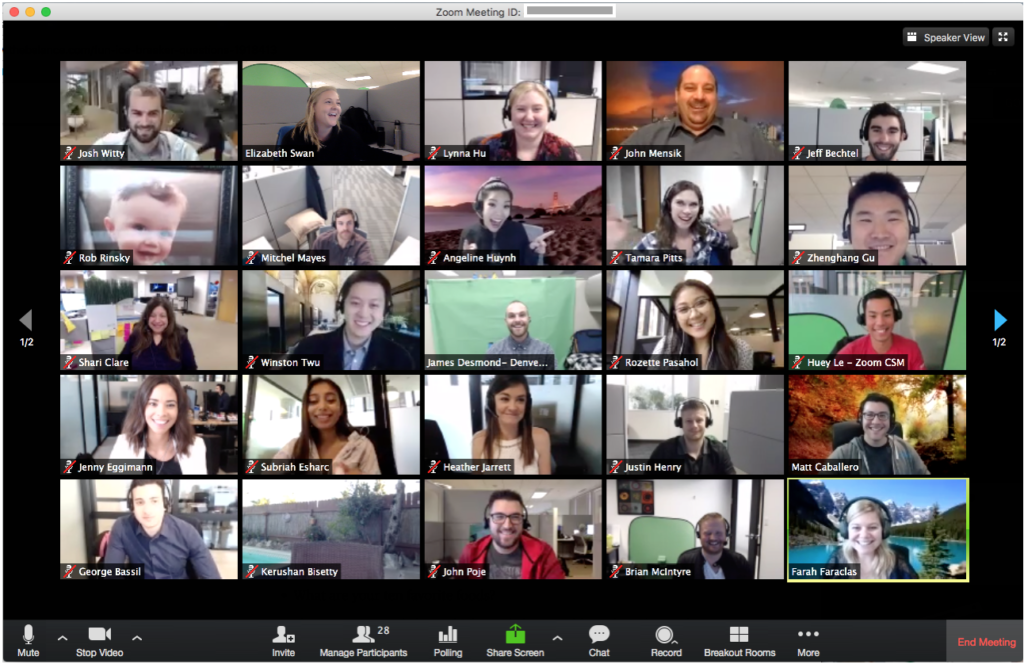
Geoff Augutis from Queensland Computers in Bundaberg looks at how video conferencing has taken off and what some of the best options are.
Although the technology behind video conferencing has been around for quite some time, the COVID-19 crisis has pushed us into using it more than ever.
This tool was on a steady incline of popularity but social isolation put this trend on fast forward.
Like many “new” technologies, consumers are bombarded with options on the market. Before we break down these options, let’s tackle some of the frequently asked questions.
Is video conferencing expensive? The short answer is no, there are many free options (some below) for the consumer and business alike.
Is it safe? Well how safe can giving someone an audio or video link into your house be?
No it isn’t very forgiving when you yell at your kids when you thought your mic was muted or forget that there is a mirror behind you and you only got “top half” dressed for your meeting.
It is however relatively safe from a cyber security perspective.
If you have concerns here, a password-protected meeting is strongly recommended. Still don’t share matters of national security just in case.
Why is it slow? Well it is still an internet connection reliant tool. Slow internet means choppy video. Sometimes connecting from your phone’s 4G can help.
With the boring stuff out of the way, it’s time to look at some apps.
Zoom: This is currently the market leader in video conferencing. You can have 100 odd people in a meeting with a time limit of 40 minutes for free. It has grown in popularity due to the ease of use for both the host and participants. It will also work on a plethora of platforms and devices. Concerns have been raised about its cyber security levels but for the free user this is rarely a concern as most of us aren’t discussing military sensitive topics.
Google Hangouts: Chances are if it’s owned by Google it won’t be terrible. This platform again has many functional free options and Google has kindly enabled many of the paid features temporarily during the current crisis. It is only slightly less user friendly than Zoom and has a few tricks. Hangouts allows for live streaming and also text captioning which gives it a bit of an edge.
Microsoft Teams: If you are a business using Office 365 then teams is hard to pass up. It comes included in most subscriptions and has to get the gold star for usability. When creating a calendar invite in Outlook, simply click the “Teams Meeting” button at the top and it will do the rest for you. Very reliable and secure with the one disadvantage that you can’t currently dial in from a phone number.
Cisco WebEx: The big daddy of video conferencing. If you look under the hood of Fortune 500 companies this will likely be the VC engine. It is complicated and expensive but very reliable and secure. Quite frankly if you’re new to the market this won’t be the tool for you.
We have only covered a sample of the most popular solutions in this space, with literally dozens more on the market. There really is a huge variety in this booming space.
If your looking for a solution during these strange times, chances are cheap or free will get you out of trouble. Aside from that remember to mute your mic when saying how boring the meeting is and wear pants just in case.
- Working from home technology essentials







